Thin Red LED Cast Aluminum Combo Exit Sign| Infrared Remote Testing
Base Code: COMBOLB-R


The COMBOLB
series offers a modern design with its thin profile look, thermoplastic
housing, and aluminum faceplates. This unit offers an adjustable LED bar for
optimal lighting. The sign is designed with a universal voltage that works with
100V-300V.
The left and
right arrows can be knocked out from the faceplate to point to the exit
direction. A universal mounting bracket allows for easy mounting from the top
or sides. This exit sign is pre-assembled and shipped single-sided with an
additional EXIT faceplate included in the box for optional manual
assembly.
The COMBOLB
series is UL listed and meets or exceeds the following: UL 924, CSA Listed, COE
and CEC registered.
NEW! Optional
remote-control tester gives you the ability to test the unit with one simple
click. Just point and test - the test is equivalent to manually pressing the
side test button. Ideal for units installed in hard-to-reach places.
Compatible Battery: BAA-3618

UL Listed
This item has been tested and meets safety standards imposed by the Underwriters Laboratories (UL).

LED Lighting
This product uses energy efficient and long lasting LED's.

Battery Included
This product contains a battery for backup power. The battery must be connected during installation.
Features
- UL 924, CSA Listed, DOE and CEC Registered
- Bottom Adjustable LED bar
- Listed for damp location
- 100V-300V Operation
- Aluminum Faceplates
- Injection-molded, VO flame retardant, high impact housing
- Universal mounting canopy for top or side installation
- Optional IR Remote Control
Specifications
| Dimensions (May Vary by Model) | |
| Height | 8.5" |
| Depth | 1.5" |
| Length | 12.8" |
| Weight | 3.00 lb |
What's included?
- RED LED Exit Sign
- Two "EXIT" Faceplates (with optional knockout arrows)
- One Blank Faceplate
- Mounting Canopy, Installation Instructions & Hardware (Inside Unit)
- NiCad Battery - Must connect the battery after installation
- Testing Remote Control (Option must be selected to receive)
Construction
The COMBOLB Exit Sign is constructed from injection molded, UL-94V0 flame retardant, high impact thermoplastic housing and aluminum face plates. White housing is standard.
Illumination
The COMBOLB model offers an innovative, fully adjustable, glare free LED light bar (9 equally spaced LEDs) that offers uniform illumination in an all-in-one design.
Emergency Operation
Upon failure of the normal utility power, an internal solid-state transfer switch automatically provides uninterrupted emergency operation for at least 90 minutes. The fully automatic solid-state, two-rate charger initiates battery charging to recharge a discharged battery in 24 hours.
Battery - Battery Backup
The COMBOLB Exit Sign is designed with a maintenance-free 3.6V 1800mAh NiMh battery that provides a minimum emergency duration of 90 minutes. Recharge time of the battery is 24 hours.
Operational Temperature
| Temperature Ratings | |
| Standard Option | 10°C to 40°C / 50°F to 104°F |
Photometrics
Total Luminaire Lumens : 437
Suggested mounting height of 7.5ft illuminates 1 footcandle (FC) spaced at 70ft for a 3ft path of egress.
Mounting height of 7.5ft illuminates 1 footcandle (FC) spaced at 45ft for a 6ft path of egress.
Disclosure:
Spacing is measured in lab condition with an assumed open space, no obstruction and reflection rates of 80 (ceiling) / 50 (walls) / 20 (floor). Actual spacing may vary depending on what environment the fixture is installed in.

Electrical Components
Dual voltage input 100-300 VAC operation. LED light display indicates AC/ON. An external push button test switch with battery backup units allows maintenance personnel to quickly determine the operational status of the unit. Unit offers surge protected, solid state circuitry. Testing IR remote control is available to purchase.
Installation
The COMBOLB Exit Sign is suitable for surface wall, side, and top mounting via included canopy. Snap together design allows for quick and easy installation. Knock-out chevrons for customized egress signage.
![]() Mounting Configurations Explained
Mounting Configurations Explained
Dimensions
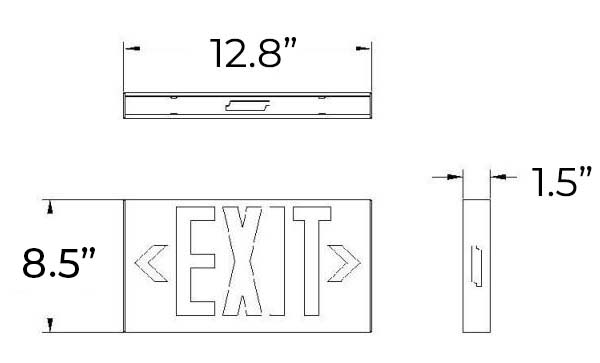
View Common Questions or Ask Your Own Below




